Library
Authentication is required for this page (or via: Home >> Utilities >> Authenticate)
Choose a topic and a mode and click submit to see results
Some modes are disabled for some topics, as not applicable to the topic
Choosing a new topic will default the mode initially to 'Fetch'
The 'submit' button will remain disabled unless required information is entered
A filter is available in 'Fetch' mode to filter results
The filter is case-sensitive but does not support wildcards or regex expressions
The filter allows multiple words and spaces
Click 'Wrap' to word-wrap or turn off word-wrap on the displayed sheet contents
Print is enabled for the 'Books' topic to print a summary of a book
Internals
html file: /var/www.html/bookInquiry.html
js file1: /var/www.html/common.js
js file2: /var/www.html/bookInquiry.js
css file1: /var/www/html/common.css
css file2: /var/www/html/bookInquiry.css
cgi file: /usr/lib/cgi-bin/bookInquiry.cgi
cgi file: /usr/lib/cgi-bin/bookDetails2.cgi
cgi file: /usr/lib/cgi-bin/bookCharacters.cgi
corner image: /var/www/html/cornerImage.png
background image: /var/www/html/background.jpg
CGI source code: C